#{ item.name }
#{ truncateText(item.metadescription) }
Empowered employees are engaged, confident, and proactive. But how do you foster that kind of empowerment on the shop floor? It starts by replacing outdated paper manuals and unclear verbal instructions with accessible tools and reliable guidance that give workers the autonomy to thrive.
Digital work instructions are one of the most effective ways to make this happen. When paired with strong training programs and a culture of continuous improvement, they turn the shop floor into a space where operators feel capable and confident. They do this by:
By adopting tools like digital work instructions, you're investing in a workforce that is more skilled, engaged, efficient, and empowered to help your business grow.
Every manufacturer faces operational challenges that slow down production, compromise quality, or increase training time. Many of these issues stem from inconsistent processes, unclear instructions, or reliance on outdated paper-based systems.
Here’s how digital work instructions can address these challenges:
Without a single source of truth, assembly steps can vary depending on how the operator on the shift does their job. With digital work instructions, workers follow the same step-by-step work instructions. Any updates or insights are updated onto the same instructions and everyone is on the same page reducing variation, increasing throughput, and avoiding costly rework.
Manual inspections and paperwork make it hard to track defects, enforce standards, or maintain compliance records. Digital work instructions have integrated checklists and auto-logging tools that allow for real-time tracking of defects and compliance reporting, as well as traceability.
New employees often rely on shadowing or word-of-mouth learning, which often leads to confusion and inconsistent results. With digital work instructions new hires can follow standardized digital instructions that shorten the learning curve, boost confidence, and reduce human error.
Paper instructions are hard to update and often contradict current practices or supervisor directions. Digital work instructions ensure that every operator follows the same procedures, improving version control. This helps maintain product quality and meet regulatory requirements consistently.
When experienced operators leave, undocumented insights and best practices often disappear with them. Digital platforms make it easy to capture and share process improvements, preserving institutional knowledge for the entire team.
Watch Episode 1 of our "How to Build Smarter" series, focused on Good vs. Bad Work Instructions
Digital work instructions only work if they’re actually used so they need to be designed for the people doing the work. Here’s how to do it right:
If your work instructions are buried in a binder or lost on a shared drive, they’re not helping. Make sure operators can access guidance directly at their station, ideally via a tablet or touchscreen. This makes learning faster and reduces the need to ask for help.
A short video or annotated image can often explain more than a paragraph of text. Use visuals to show exactly what needs to be done, especially for intricate or unfamiliar steps. It builds confidence and reduces mistakes.
Example of digital work instructions that use both photos with annotations and video content to guide operators.
Operators often discover smarter ways to work and it needs to be easy for them to capture and share that quickly. Unlike paper travelers or paper-based instructions, which are difficult to revise and prone to version control issues, digital work instructions are easy to modify and distribute. This ensures that all team members an follow the most accurate and efficient process.
Instructions should be clear enough for a first-timer but not disruptive for experienced operators. Break tasks into steps, allow auto-advancement when steps are complete, and include optional links for deeper context without cluttering the main workflow.
 Work instructions should operate as a guide in the background. It shouldn't be intrusive or disrupt the workflow, but rather, serve as an aid. Work instructions should be easy to follow, and auto-advance when the steps are correctly completed.
Work instructions should operate as a guide in the background. It shouldn't be intrusive or disrupt the workflow, but rather, serve as an aid. Work instructions should be easy to follow, and auto-advance when the steps are correctly completed.
Whenever a new tool, machine, or process is introduced, it should be instantly added to your digital work instructions. This ensures team alignment, process clarity, and also reinforces the habit of updating workflows in real time, making it a natural part of how your team operates, not an afterthought.
Computer applications like Word or PowerPoint aren’t built for the factory floor. They don’t connect to your machines, making it impossible to validate steps or enforce standards. With digital work instructions, tool settings can be triggered automatically, like setting a torque driver to 10Nm when a step begins. The system won’t move forward until each required action is verified and data is captured, eliminating errors and ensuring compliance.
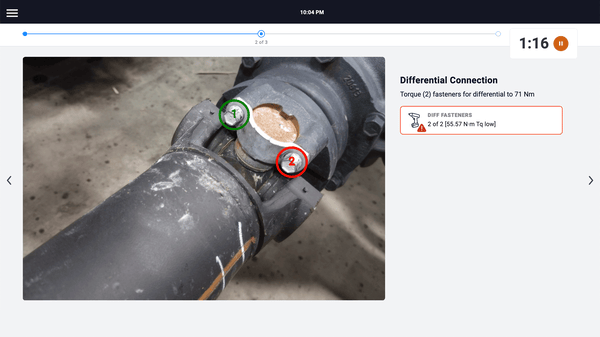 Example shows how Pico MES highlights which fastener is not properly torqued, and will not advance until the operator corrects it. Integrating torque tools with a manufacturing execution system is critical to error-proofing and quality control.
Example shows how Pico MES highlights which fastener is not properly torqued, and will not advance until the operator corrects it. Integrating torque tools with a manufacturing execution system is critical to error-proofing and quality control.
PICO is a modern, modular platform built specifically for discrete manufacturers who need agility, speed, and simplicity without the heavy lift of legacy MES systems.
PICO delivers those results by:
Whether you’re onboarding new operators, managing multiple shifts, or scaling to new products, PICO’s work instructions help you reduce errors, standardize quality, and build a more empowered workforce. Our digital work instructions module can be deployed via the cloud or on-premise and is easy to setup.
Want to see how it works in action? Sign up for free today.