PICO Onboarding
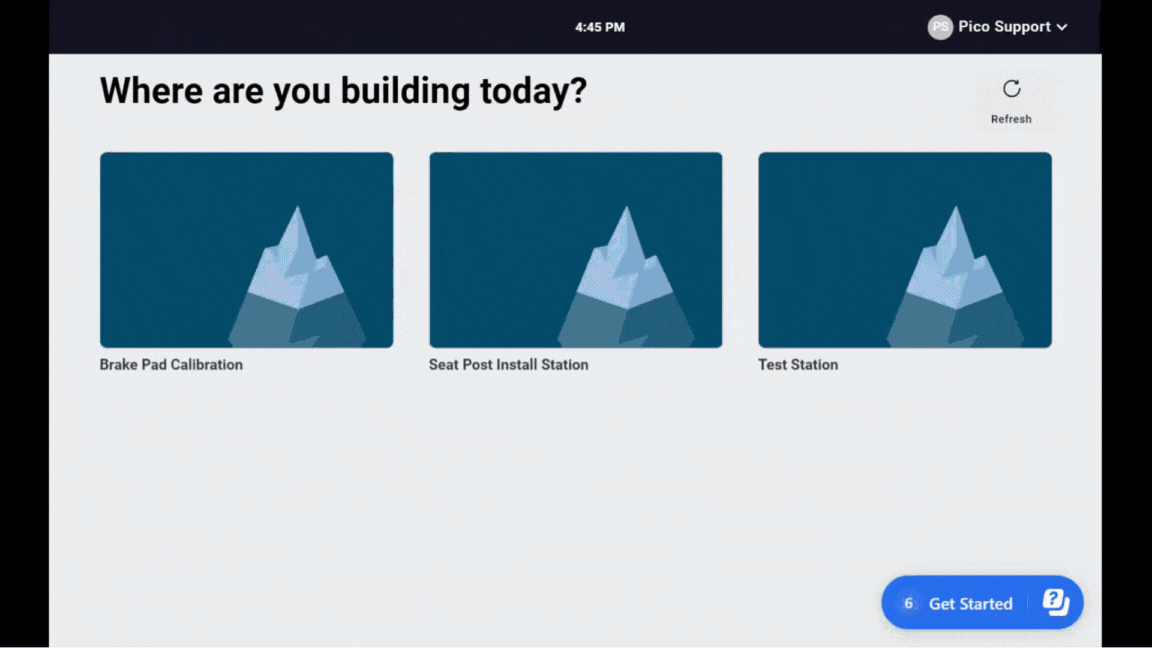
Build a product workflow
To get started in PICO, you will need to first build your product workflow which consists of all the processes needed to build your product. Workflows can be linear or non-linear and contain sub-assemblies or batch processes.
Create digital work instructions
Creating work instructions in PICO is easier than using MS PowerPoint! Add step-by-step instructions and supporting media, and customize with styling options and annotations.
Add actions
Prompt operators to manually enter data while they build - such as serial numbers or part numbers. Any data collected during a build is organized into a build data table and fully traceable.
Capture measurement data
Require operators to enter measurement values within an acceptable range in order to continue building. Catching defects before they happen is the first step to error-proofing your assembly processes using PICO.
Manage and deploy your process
Manage revisions of all your work instructions in one place and ensure that your operators are building using the most up-to-date worker guidance.
Assign your process to a workstation
Create digital representations of your physical workstations and assign applicable processes to those stations. Every build is contextualized to its operator, station, and process so quality issues can be traced directly to their source.
Start building!
Get your operators ready to start building using detailed step-by-step worker guidance with built-in error-proofing.
Additional features in Basic
Create process variants
Are you managing dozens of processes in a high-mix, low-volume environment? Start with a template process and build infinite variations that deviate from the original process - even if it's just one step. PICO makes it easy to link and unlink steps across your variants so updating your processes requires minimal time and effort.
Manage BOM
PICO makes it easy to manage your bill of materials (BOM) right in your digital work instructions. Choose to display your BOM table so operators can reference which material they should be using during their build, and backflush inventory to your ERP for completed work orders.
Flag issues with a note
When building with PICO, operators can leave a note for their supervisors if they run into process or quality related issues. This simple-to-use feature is built directly into the operator view, and supervisors can change the status of the request as it is addressed and resolved.
Want more features?
Upgrade to Essential to unlock more features:
- No-code barcode scanner integrations
- Unlimited data retention and full traceability across every build
- Custom analytics dashboards
- Skills matrix to manage operator credentials and training
- Optional local deployment
