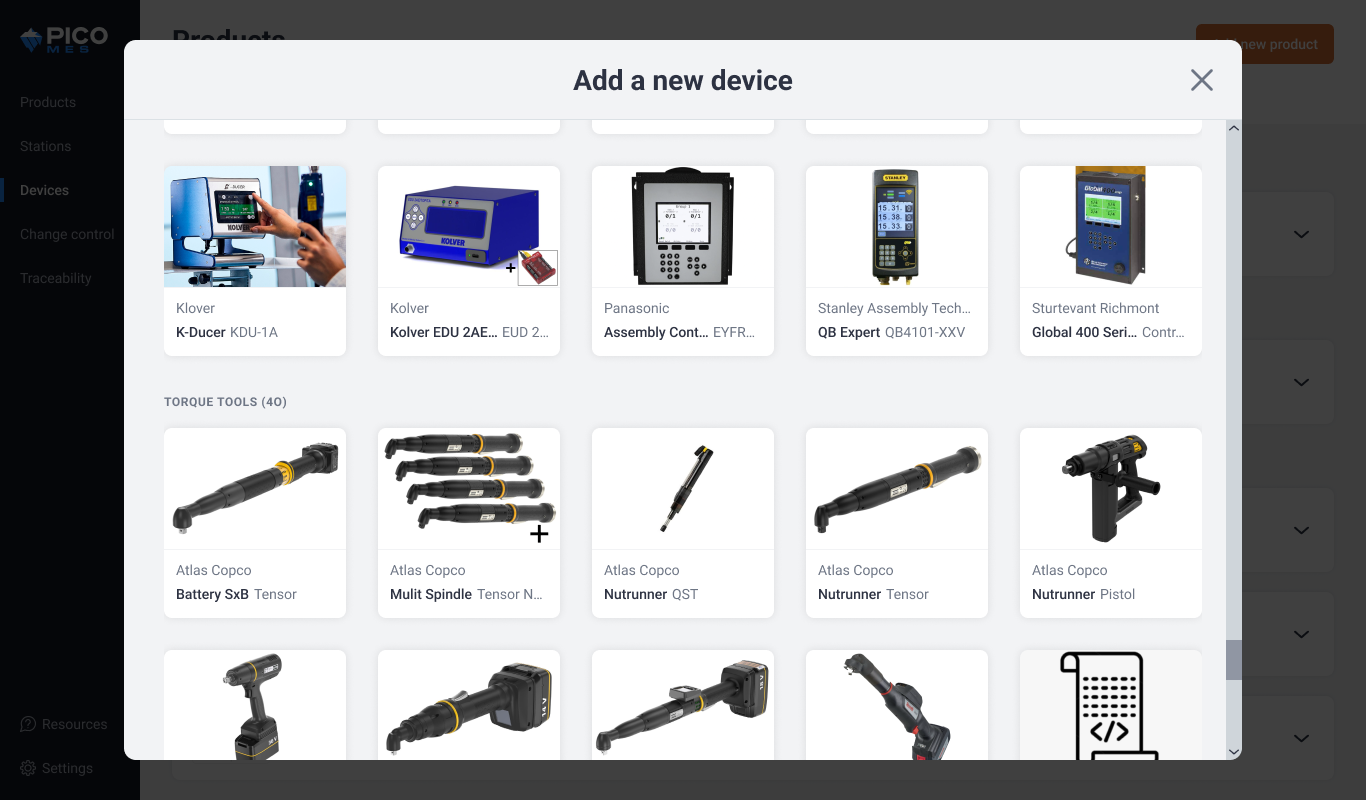#{ item.name }
#{ truncateText(item.metadescription) }
As an assembly manufacturer, you are likely familiar with Ingersoll Rand’s extensive line of assembly tools. You may even have several of their assembly tools employed at workstations across your shop floor. But did you know that you can integrate your Ingersoll Rand precision fastening systems with PICO to eliminate torque errors in all of your manual assembly processes?
Ingersoll Rand offers a high degree of innovation and reliability that many assembly manufacturers around the world and across various industries - such as the automotive, heavy machinery, and solar tech industries - have grown to trust to deliver the performance and quality their customers expect of them. Their extensive line of precision fastening tools are designed to maximize operator productivity through optimal ergonomics, ease-of-use, speed, and accuracy.
Pairing these tools with PICO’s error-proofing software enables manufacturers to make additional improvements in build time and quality by eliminating fastening errors. This blog explores the harmonious relationship between factory hardware and software, and how it forms the basis for error-proofed assemblies.
PICO enhances worker guidance by allowing tools and devices to be integrated directly into detailed, step-by-step digital work instructions. So, instead of instructing the operator to “torque 4 fasteners to 1.2 Nm” in text, a dynamic step is added to the work instructions that digitally connects to the torque tool assigned to that workstation and captures each tightening action the operator performs. This feature automatically counts the number of fasteners, records each torque result, and stores all data in a comprehensive build data table that can be recalled at a later time for quality reporting.
You can also preconfigure your torque tool to a specific job (also known as Pset or program) in PICO so operators can pick up the tool and start building without needing to adjust its operating parameters. To sum up, PICO connects with torque controllers to enable or disable the torque tool, select the correct job, and collect resulting torque data.

This step in a bicycle assembly process contains a torque action that prompts the operator to fasten 4 screws using a predefined configuration to install the seat post.
Integrating tools and digital work instructions is a key part to how PICO employs poka-yoke, where processes are designed in such a way to eliminate the potential for mistakes. When you connect your Ingersoll Rand torque tool, PICO ensures not only that all parts have been fastened, but that they have been fastened correctly. Configuring torquing actions in PICO lets you assign a tolerance range of torquing results, and if the tool measures a torque value outside of this range the operator is prompted to retry. As a failsafe, operators using PICO worker guidance can only proceed to the next process step when all actions are completed correctly. If any screws are left unfastened or fastened incorrectly, he or she won't be able to move on until the issue is resolved.
Combining Ingersoll Rand's precision fastening tools with PICO opens the door to completely error-proofed fastening operations and automated data collection. Integrating your Ingersoll Rand tools into PICO is easy - in fact, we do all hardware integrations for you, for free! If you’re running an on-premise deployment of PICO at your factory, here are three simple steps to connecting your Ingersoll Rand precision fastening system:
1. Connect your Ingersoll Rand torque controller to a PICO Hub. We integrate with popular models such as the INSIGHTqc™ Controller and the INSIGHTqcx™ Cordless Controller. PICO connects with these controllers over the local network to enable/disable torque tools, select jobs, and receive torque results.
2. Connect your Ingersoll Rand torque tool. Whether you equip your operators with inline, angle, or pistol cordless/electric tools, PICO integrates with all types of Ingersoll Rand torque tools. Some popular models include the QE2 Inline Series, QX Series Cordless Torque Multiplier, and the QXXD/QXXN Cordless Precision Screwdriver. Once connected, your torque tool will communicate wirelessly with its assigned controller.
3. Assign your fastening tools to a workstation. This step ensures that you select the correct tool at the correct station when adding torquing actions into your process steps.

PICO offers free no-code device integrations for all of your Ingersoll Rand fastening tools.
➡️ Take a self-guided tour to see how quick and easy it is to add your Ingersoll Rand precision fastening system to PICO. Don't see your preferred torque controller or torque tool in our Device Library? No problem - suggest a tool integration to our team.
Watch as Jamie Bull, UK Country Leader-Power Tools & Lifting at Ingersoll Rand, demonstrates how quick and easy it is to connect a fastening system and start building with PICO.
Book a demo with our team to learn more about connecting your shop floor, or sign up for free digital work instructions to start digitizing your factory today.
🔷Want to get in touch with Ingersoll Rand?
#{ truncateText(item.metadescription) }
Step into the future of factory operations with Pico MES. Start your journey toward a more efficient, error-proof factory floor today.